Description
Rear view input adapter cable2G+32G 10.1'' GPS Car Radio Stereo Android 12.0 Head Unit for Honda Accord 2008-2013 Apple Carplay + Camera
Plug & Play 2G RAM & 32G ROM Apple Wireless CarPlay Android Auto
NOTICE: Can not fit the original car with navigation!
-
For Honda Accord 2008-2013
-
Voltage: DC 12V
-
Operating System: Android 12.0
-
Apple CarPlay: Support Wireless Connection,and Wired Connection
-
Android Auto: Support Wireless Connection,and Wired Connection
-
Screen: 10.1" Touch Screen
-
RAM: 2G
-
ROM: 32G
-
Screen Size: 10.1 inch 2.5D Capacitive Touch Screen
-
Bluetooth Version: 5.0
-
Bluetooth Keyword: 0000
-
USB: Dual USB 2.0
-
Radio Band: FM, RDS
-
Audio Ouput: 4x45W
-
Resolution: 1024*600Pixel , Support 4K video
-
Audio Format: MP3 MP2 AAC OGG FLAC APE WMA WAV RM AC3
-
Video Format: AVI 3GP/MP4 MOV MPG MKV WMV RMVB
-
Language: English, Arabic, Russian, Hebrew, Spanish, Italian, French, Thai, German, Japanese, Korean, Turkish, Czech, Hungarian, Dutch, Polish, Swedish, Ukrainian, Romanian, Greek, Danish, Finnish
-
Android 12 operating system 2G RAM & 32G ROM.
-
Support wireless/wired Apple CarPlay & Wired Android AUTO.
-
Wifi connect: Built-in Wifi module, can connect to internet by wifi hot spot, download APP to watch online video etc.
-
GPS navigation: Built-in navigation module, support on-line off-line navigation, free navigation map.
-
Bluetooth function: Built-in bluetooth module, support Bluetooth phone connect, handsfree for calling or Bluetooth music play.
-
Rear view function: Support Rear view camera input, backing car more safer and convenient. (Free camera come with stereo)
-
Radio tuning: Support FM Radio, FM1/FM2/FM3 87.5-108 MHz, you can listen the radio which is your interested.
-
Rear dual USB port input: Support rear cable USB input, can play music/movie Or wire CarPlay Android Auto.
-
Screen: 2.5D Capacitive touch screen, 1024*600 resolution, support 1080P video.
-
Improve sound quality with equalizer, use DSP EQ to adjust the sound to render better results.
-
Split screen function: You can use 2 APP at the same time when you use split screen function.
-
Optional accessories: DVR(front camera optional) OBD2: Support OBD2. (ELM327 OBD2 adapter optional)
-
Support custom UI interface.
-
1 x Android Car Stereo
-
2 x USB Cable
-
1 x Rear View Input Adapter Cable
-
1 x GPS Antenna
-
1 x RCA Cable
-
1 x Main Power Cable
-
1 x Back up Camera
-
1 x Manual

-
Just for reference, Pls confirm the product if it matches your car before you purchase.
-
Please allow slight deviation of measurement due to manual measurement.
-
Due to the difference between different monitors, the picture may not reflect the actual color of the item. Thank you!
Q1. Why can't turn on the car radio ?
-
Please check the Voltage of car radio: 12V
-
When you test this car radio,you can combine the red and yellow wires and connect them to the positive side of the power supply.Black line to negative power supply.
-
Replace the same type of insurance to test the car radio.
-
Note: Please must use our power cables to connect our car radio,it is not possible to insert the original car plug directly into our machine.
Q2. Why the car radio will show "No Signal" when we reversing?
-
Please check if the camera's line is properly connected to the car radio.
-
Note: The video port of rear camera must insert the "CAMIN" port of car radio.
Q3. Why does the camera display "!" and "Can't watch video while driving" when I use USB to watch videos?
-
Please turn off the "Video Warning" function in the settings,then will be OK.
Q4. Why can't search FM?
-
No radio antenna inserted.
-
Please check if the radio antenna is plugged in. Please insert more antennas several times to make it well contacted.
-
The signal of your location is not good. Please go to a better place to test again.
-
The radio antenna on the car is broken/no effect; please replace the radio antenna and test again.
Q5. Why can't connect the Bluetooth of car radio?
-
Open the phone settings interface, open the Bluetooth in the Bluetooth function, search for Bluetooth devices, find the player's Bluetooth model to be paired; if you need a pairing code, enter 0000; if not, try 1234 or 123456.
-
Please try to use another mobile phone to test this function.
-
All methods are correct and still cannot use Bluetooth, Please unplug the plug on the back of the player and plug it in after 3 minute.

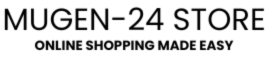






























Reviews
There are no reviews yet.